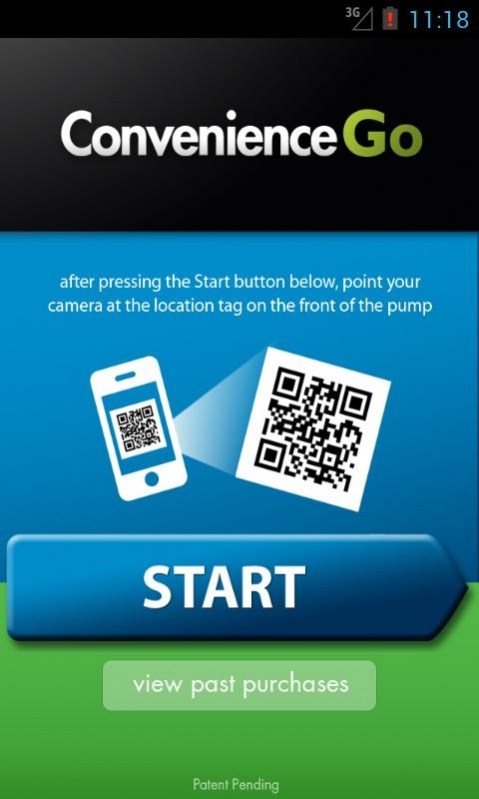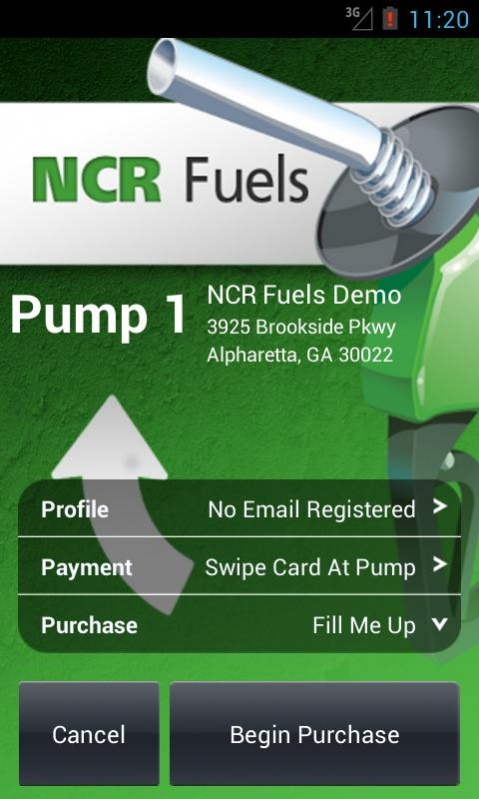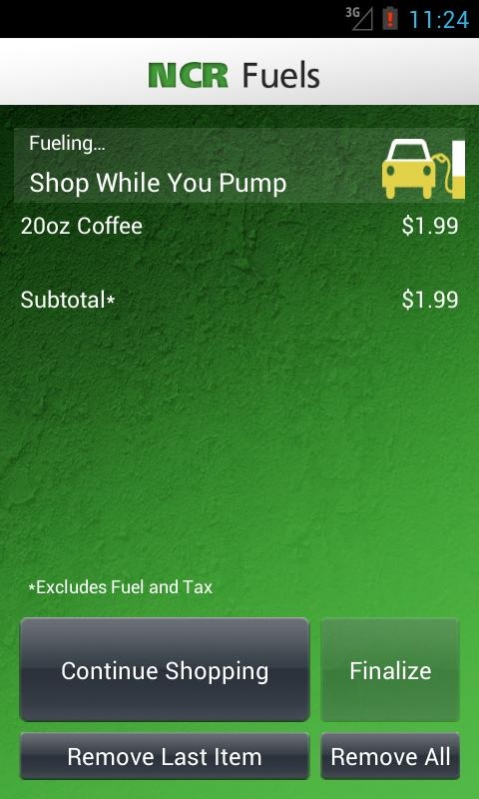NCR ConvenienceGo 2.4.4.1
Free Version
Publisher Description
Your time is valuable and you need to get the most out of every minute. When it to comes to your stop at the convenience store, Pay at Pump is a big help. But it only lets you get gas, and there’s still a walk inside and a wait in line for anything else you might need. What’s convenient about that?!?
Enter NCR ConvenienceGo. Your Android Phone is your own personal checkout register. No lines, no waiting, no sales clerks and no stop at the counter. You can do it all yourself! Here’s how it works…
When you pull up to the pump, start the NCR ConvenienceGo app and find the Check-In code on the pump. Scan it with your Android Phone camera and follow the friendly screens. You’ll be guided through the process of starting your pump, selecting items for purchase and finalizing your self-checkout transaction. NCR ConvenienceGo will be your new favorite Android app!
NCR ConvenienceGo works with your retailer’s rewards or point system so you will get all the goodies you would get if you checked out the old fashioned way. And you can even get your receipt in email, saving the world a few trees in the process.
Of course not all retailers are signed up yet so be on the lookout for a NCR ConvenienceGo location near you.
About NCR ConvenienceGo
NCR ConvenienceGo is a free app for Android published in the Personal Interest list of apps, part of Home & Hobby.
The company that develops NCR ConvenienceGo is NCR Retail. The latest version released by its developer is 2.4.4.1.
To install NCR ConvenienceGo on your Android device, just click the green Continue To App button above to start the installation process. The app is listed on our website since 2018-02-07 and was downloaded 8 times. We have already checked if the download link is safe, however for your own protection we recommend that you scan the downloaded app with your antivirus. Your antivirus may detect the NCR ConvenienceGo as malware as malware if the download link to com.ncr.retail.conveniencego is broken.
How to install NCR ConvenienceGo on your Android device:
- Click on the Continue To App button on our website. This will redirect you to Google Play.
- Once the NCR ConvenienceGo is shown in the Google Play listing of your Android device, you can start its download and installation. Tap on the Install button located below the search bar and to the right of the app icon.
- A pop-up window with the permissions required by NCR ConvenienceGo will be shown. Click on Accept to continue the process.
- NCR ConvenienceGo will be downloaded onto your device, displaying a progress. Once the download completes, the installation will start and you'll get a notification after the installation is finished.